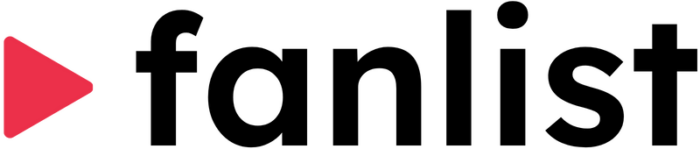Create a Podcast Fan Page
Engage Fans & Earn Money
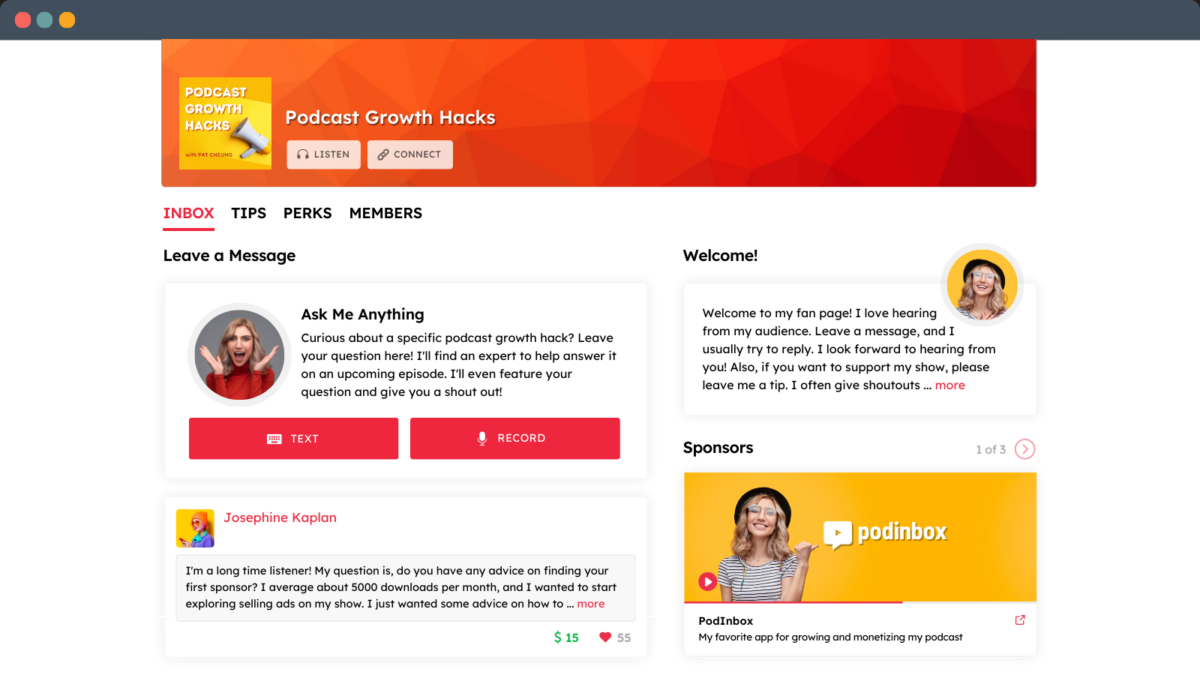
How It Works
Simple & fun way to engage fans and monetize your podcast
Create a Fan Page
Creating a fan page on Fanlist is a snap. Every single feature on your fan page is designed to get your fans to participate, engage, and support your show!
Engage Your Fans
Fan engagement is critical in today's economy. The more you engage your fans, the more they'll love you, support you, and help spread the word about your show.
Earn Money
Your fans love you and want to support you. Give them a way to do so. With Fanlist, fans can give tips, buy perks, and subscribe to your premium content.
Receive Fan Messages
Give your fans a fun and easy way to leave you audio & text messages using Fanlist! Start collecting messages from fans to get them active and engaged. Don’t just talk into the void…begin listening to your audience!

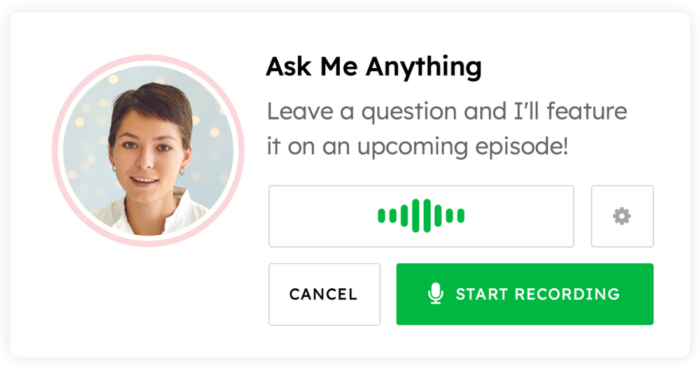

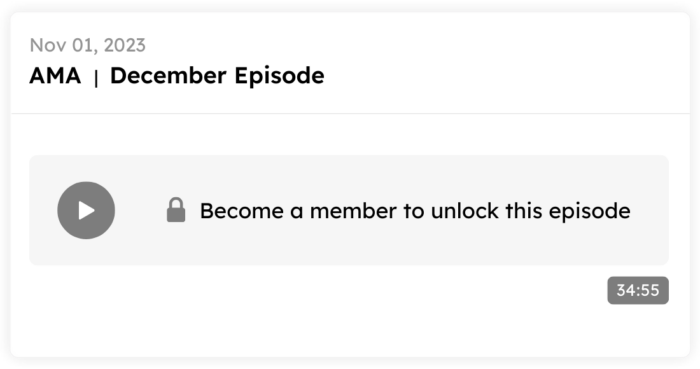
Sell a Premium Podcast
We make it easy to create and sell a premium podcast. Simply upload bonus content, like AMA episodes, ad-free episodes, special interviews…and your fans can subscribe to your premium podcast right on your fan page. We even create a unique RSS feeds for every subscriber.
Accept Fan Donations
Fanlist fan pages let you accept fan donations and tips in a fun and easy way! Fan support shouldn’t feel like an online shopping cart, like on some other fan platforms. With Fanlist, our tipping system, message tips, reward levels, and leaderboard makes it fun and simple for fans to show their support and get some value!

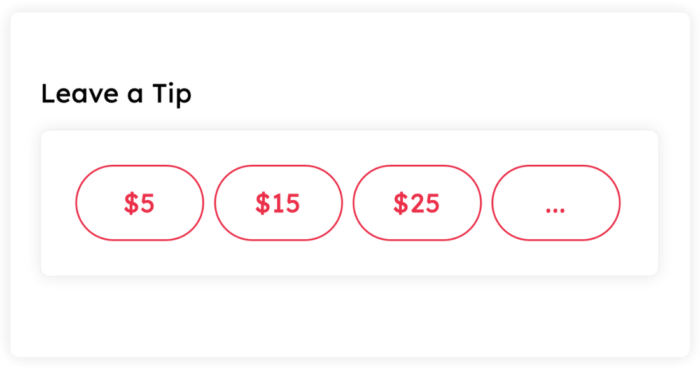

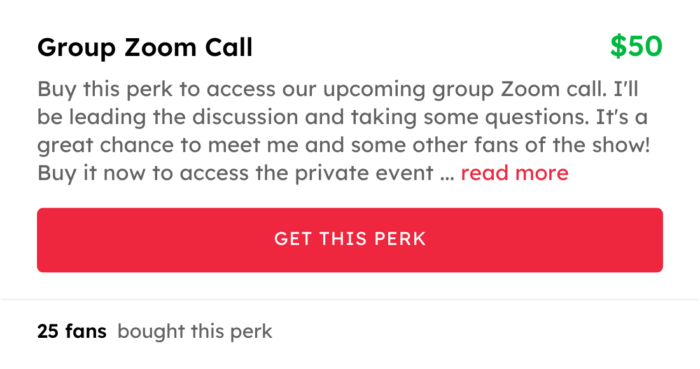
Sell Cool Perks
Create custom perks that fans can buy! Fans already know, like, and trust you. Give them a way to support you with a purchase. It’s a great way to earn money, create listener loyalty, and connect with fans on a deeper level.
Host a Chat Room
As a podcaster, you already have a community with a common interest…your podcast. Use a Fanlist text-based chat room to build your community. Your fans want to chat with each other and with you, give them a place to do that!

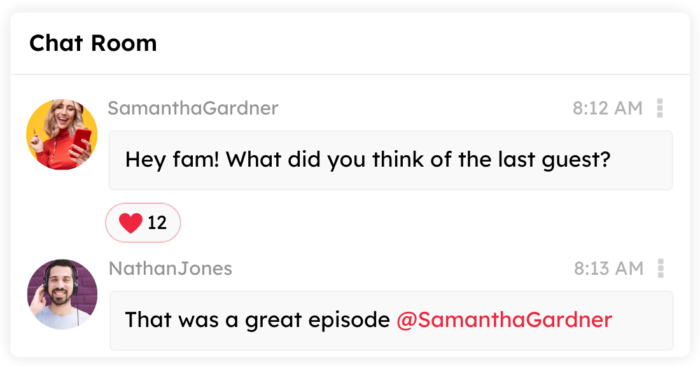

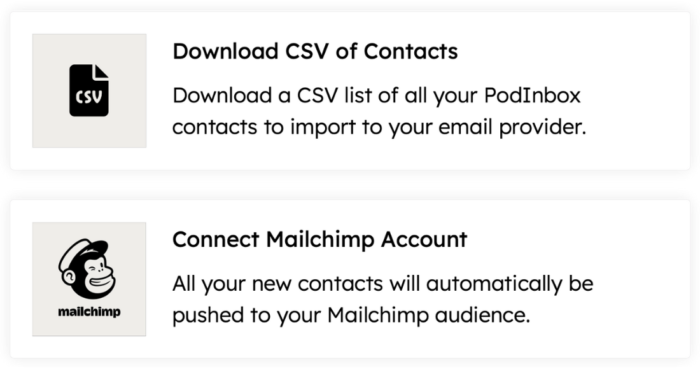
Collect Fan Emails
As a Fanlist user, we believe your audience belongs to you. Every fan who engages with you on Fanlist is captured in your dashboard. We make it super easy for you to view your fan contact list, download a CSV, or sync them with your Mailchimp account. You may not know all your listeners…but at least know your engaged Superfans and keep them in the loop!
Get Fans to Join Your Fanlist!
Core Features
Core features you get with your podcast fan page
Fan Messages
Your fans can easily record & submit audio & text messages directly on your podcast fan page. Download their audio files and feature your fans' messages in your episodes!
Lead Capture
We believe your fans belong to you. When your fans engage on your fan page, we capture them in your Fanlist dashboard. Great for building your newsletter list!
Memberships
Give your avid fans a way to become a member, to get more access to you and your premium content. Customize the price of your monthly, yearly, and one-time memberships plans.
Podcast Subscriptions
Create a premium podcast with a unique RSS feed on Fanlist and give paid members access to your bonus content. Monetize your podcast by leveraging listener subscriptions.
Tips & Donations
Fans want to support your show. Give them a way to leave a tip or donation! Enable general tips and message tips on your fan page, and give fans multiple ways to support your show!
Paid Perks
Create Perks that fans can buy. Fans already know, like, and trust you. Give them a way to support you with a purchase. Great way to build fan loyalty while earning money.
Chat Rooms
Build community with our real-time, text based chat room. Chat rooms are a low barrier way to activate your fans. Optionally monetize your chat room by setting it private
Widgets
Continue the fun outside your Fanlist fan page using our widgets. Our widgets work seamlessly with Fanlist to engage your fans, even on your podcast website.
Leaderboard
Fans sometimes want to be more than a normal fan...they want to be your greatest superfan! With our leaderboard feature, fans can compete to be your top supporter!
Pricing
Zero monthly or recurring fees to use our platform
Creator
Still Trying to Decide?
Schedule a Product Demo and a FREE Strategy Session for Your Podcast